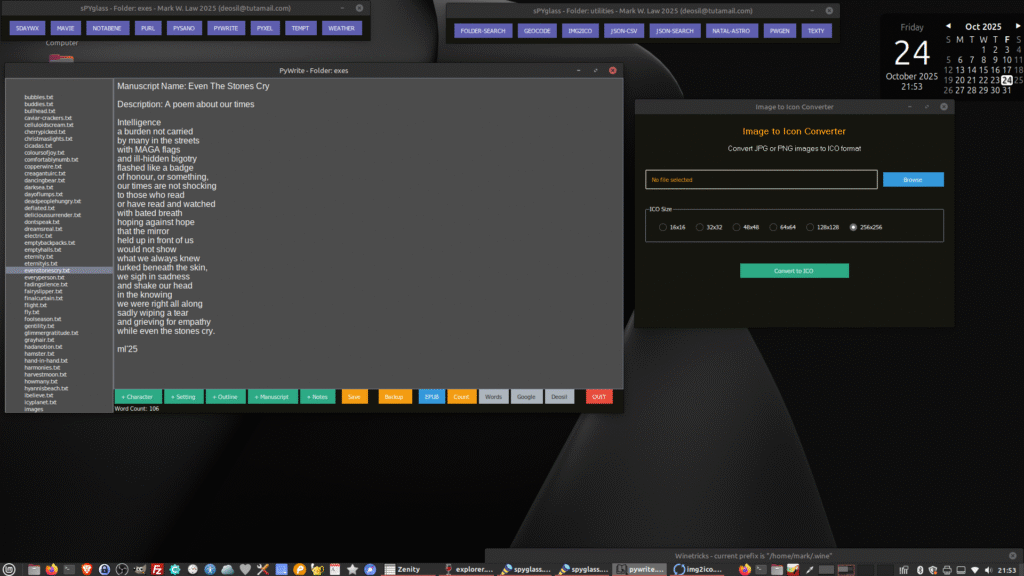
The love – hate relationship continues with WindBlows11.
Background:
I like to compile my python apps, lets me add an image to the titlebar and an app icon – the little things that make the apps look just that bit more pro.
The problem with WindBlows11 is that it likes to zap Nuitka (the compiler I use) with every WinNotReadyForPrimeTime Update. So I end up forcing a reinstall of Nuitka after every winupdate. That’s a pain in itself!
Secondly, thanks to the script kiddies out there using Nuitka to compile malware (Thanks AssHats!!) just about every Windows Anti-BUY ME FOR REAL PROTECTION-Virus automatically quarantines Nuitka compiled scripts as MalWare. And it is not consistent! I can run sPYGlass for a couple weeks then WHAM! it gets quarantined, or one of the app buttons stops working or the app the button links to will get quarantined.
Tonight was the classic! Avast! decided to quarantine both my sPYGlass apps AND ALL the apps in the folder!!! FFS!!
So you probably know by now my main OS is Linux – has been since 1994 (Slackware 1) but this year I decided to code on the WindBlows11 machine, simply because from the stats on my blog here people would actually like a copy of these apps (they are freebies…) and the dominant OS is Windows. Makes sense – sorry folks! 🙁
Solution Found!
In my frustration tonight I transferred all my apps and sPYGlasses to my Linux Mint machine (22.2 love it!), installed WINE (Windows emulation layer so you can run Windows apps on Linux) and fired it up to see if these would run on my Wine…
Guess what??
It worked!
Screenshot at the top is my formerly Windows apps running natively in Wine on my Linux Mint! I am chuffed! So from here on in I think I will simply code away on my LinBox, compile with Nuitka for Linux and on those rare occasions I need a Windows version transfer the script and compile on Windows.
Somehow I am thinking this is DEF the beginning of the end of Windows on my machines – period!
🙂
Mark