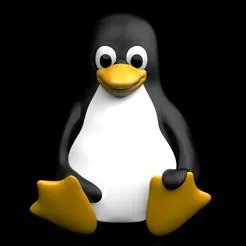
From time to time I like to try out new distros of Linux on my old laptops, just to see if I can get them to run. I still keep my primary machine on Linux Mint (22.2), mostly from habit and cuz it is the closest metaphor to Winblows I have found for teaching n00bies. The opinions are entirely mine based upon having installed hundreds of ISO’s, literally, since I first started using Linux about 1994. No slagging please, I am just reporting what I see.
Here’s what I am trialing on my laptops (Vintage Windows 7 era with 300 gb drives and 4 gb of RAM):
AntiX

Bootable ISO was simple to create with Rufus and no glitches on the downloaded ISO. Install was straightforward and relatively smooth – no gotchas. In use I see the usual Debian security stuff with installing Python3 / PIP (–break-system-packages works for installing pip and modules, so far nothing has crashed, esp ttkbootstrap / ttkcreator). Have not tested Nuitka yet. In general the experience so far has been good, relatively snappy and the legacy wifi drivers loaded fine and connected seamlessly to my local router – bonus!
Overall:
- Ease of install – Easy / Fast
- Adding wifi connection: Immediate discovery
- Adding apps: no issues from command line or package manager
CachyOS
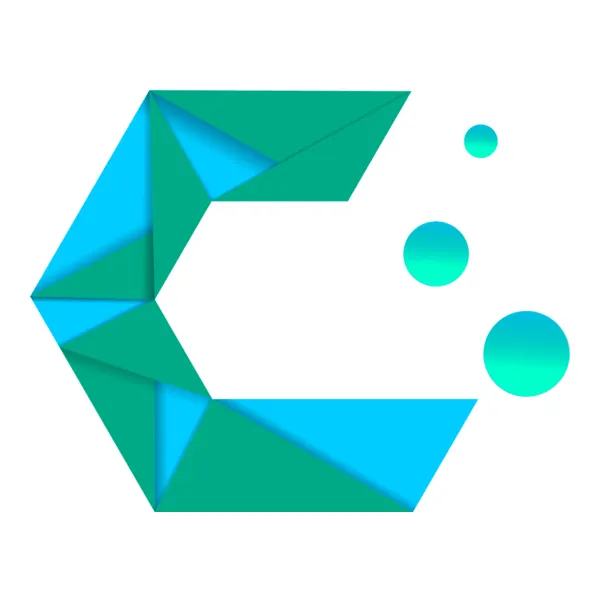
I heard a lot about this OS and I see on distrowatch.com that it has overtaken Mint for top dog. CachyOS is Arch based so not my fave package manager (vs. apt). Bootable ISO – all good with Rufus. LiveCD bootup took a bit of time and had to hunt a bit for the installer on the first popup. Install is wicked slow – 62% after a half hour. Total install time was about 50 minutes after all so you need to be patient on older equipment! Post install bootup is much slower than AntiX above. I decided to install the Cosmic desktop just for something different so that might be the reason.
Overall:
- Ease of install – Easy / Very slow
- Adding wifi connection: Immediate discovery
- Adding apps: Not great, lot of kludgyness in the command line or Octopi app
ZorinOS

I hear lots about this OS as it is directly attempting to recreate the Windows experience in Linux. The ISO is quite large (3.5Gb vs. 1.9Gb for the Linux distros above). Download is slow, taking more than an hour on my fibre connection, partly the size and connectivity to the ZorinOS website. The install starts annoyingly checking all the md5sums and systems. Ctrl-C stops this but was unable to action that from the keyboard on the laptop. During the install I see a lot of Ubuntu components being added, which begs the question why not just install Ubuntu or Linux Mint with a Windows10 or 11 theme? Ok, so the install completed eventually but the system is very slow. Even the shutdown takes forever. For newer computers it might be great but expect this is not an option for older, low RAM machines. **UPDATE** on installation completion and reboot computer came up with OS Not Found… nice…
Overall:
- Ease of install – Moderate / Very slow
- Adding wifi connection: Immediate discovery
- Adding apps: Not attempted, install took forever.
Pop!_OS

Ok, I have seen this flavour on Distrowatch and kind of intrigued so onto my trusty old HP it goes. First thing I notice is how long it takes to get to the first install screen. Grab a coffee, take the dog for a walk, it is going to be awhile. Eventually the first screen loads. Even the installer is slow in setting language, keyboard etc. but finally you get to start the install. Note that Pop!_OS defaults to encrypting your drive, something I have never seen a need for on these older machines. Eventually it starts to install but woah is it still slow, even copying files to the drive. Install finally finished and it rebooted… waiting… waiting… finally came up. After the usual screens asking for wifi password etc. it was ready to rock. I have to admit after all that time installing Pop!_OS is quite snappy. Installing pip and tkinter took about a minute and didn’t see the infamous Debian ‘don’t break the system dude’ warning when installing ttkbootstrap. TTKCreator also came up snappy like. So if you are willing to wait for the install to finish it could be worth it! And now I am off to play… 🙂
Overall:
- Ease of install – Moderate / Very very slow
- Adding wifi connection: found immediately and connected.
- Adding apps: snappy from a bash box, haven’t tried from the package manager but expect it will be fast as well.
Q4OS Aquarius (Free10 Edition) **NEW**
Ok, now this sounds interesting, a Linux distro with KDE frontend styled after the classic Windows 10 metaphor. Great idea for people transitioning to Linux from Windows (with Win10 support disappearing this Fall!). Caveat on this – I tried to install this a few months ago and it hung on the reboot after the install and I never did get it to work. So this time let’s see what happens! Ok, the install was fairly easy but very slow. During the liveCD bootup Q4OS could not connect to my router via onboard wifi (more on that below). Eventually got the reboot and was able to log in. So far so good! The first thing Q4OS wanted me to do was setup my desktop profile (went with the standard desktop with Libreoffice etc.). As soon as I selected the standard desktop and started the install of it I was punted to the login screen. How annoying! Logged back in but no Libreoffice installed. Tried to install Libreoffice manually – nope need to setup my desktop profile first. Rinse and repeat, back at the login screen. Not sure if it is the light resources on the laptop or what. Have since tried a couple more times to setup the desktop profile with the same results. Too bad as I like the Win10 metaphor and I think it will help people make the transition. 🙁
Overall:
- Ease of install – Easy / Very very slow
- Adding wifi connection: Could never connect via my onboard wifi. Used a usb wife adaptor to connect (onboard Broadcom drivers so probably the Broadcom!)
- Adding apps: System logged me out trying to install the desktop profile so was only able to install Filezilla from a bash box.